Parameters
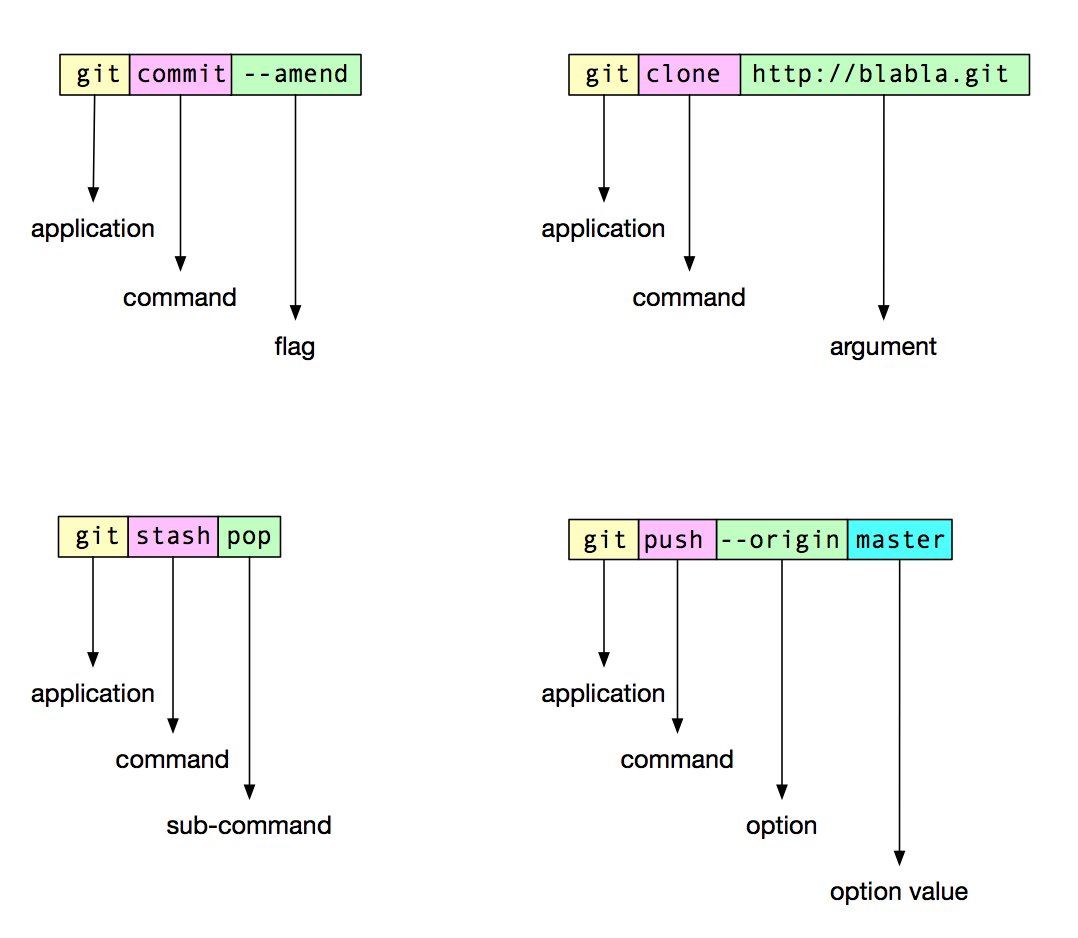
Arguments#
Arguments are simple as we saw already in the introduction. Arguments are the main parameters of the command and should be as less as possible. If you compare them to a english statement, argument is the Subject of the sentence.
Let try an example of an english sentence Please delete sample.docx file
Now let's try and remove some extra words we don't need and convert it into command that system can understand.
Let's say our command name is delete and its job is to delete files. We don't need the words please and file
So we are left with delete sample.docx
delete here is the name of command and sample.docx is the subject and hence the argument.
C# method for the same would look like
public void Delete(string fileName)
We can have multiple subjects for instance, please delete sample.docx and number.xls. That would turn into delete sample.docx number.xls
C# method for the same would look like
public void Delete(List<string> fileNames)
Options#
Options are arguments that : - Are optional - Are named - May change behavior of command
For instance let's just go with out example from arguments section.
This time, the sentence is please delete the file sample.docx tomorrow.
In this case, we have extra information about the operation we want to perform i.e. time
The command is still delete, the subject(argument) is still sample.docx but the time has changed from now to tomorrow
Let's see how we can translate into a cli command
delete sample.docx --time tomorrow
C# method for the same would look like
public void Delete(string fileName, [Option]string time = "Now")
Flags#
Flags are very similar to options except for the fact they are aways boolean (& false by default) and don't need an explicit value. If a flag is present, its true, otherwise it's false.
Let's continue with same example as options,
This time the sentence is Please delete the file sample.docx safely tomorrow.
Safely here means that delete it only if no process is using it. It's naturally translated to a cli command as delete sample.docs --safely --time=tomorrow
Tip
Note that --time tomorrow, --time=tomorrow & --time:tomorrow are the same.
Notice that we din't pass any value for --safely option. This is flag and it's value will be true since we have passed it.
C# method for the same would look like
public void Delete(
string fileName,
[Option]bool safely,
[Option]string time = "Now")